Clients¶
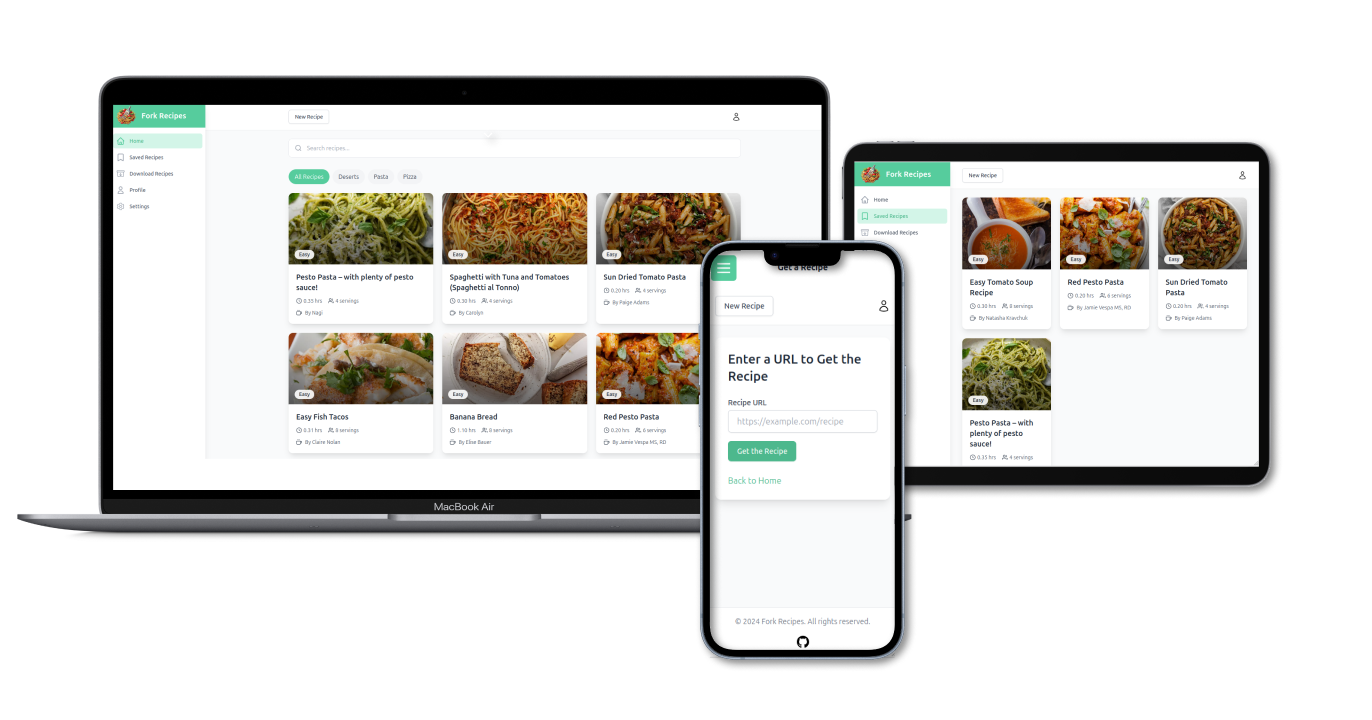
You can use already build FE clients together with the API. Currently, there are only a Web Application FE written in Python that can be deployed with Docker.
Web application overview¶
You can follow the link of the official GitHub repository of the project here ➡ follow me
Note
The FE client installation is independant from the ForkApi installation you don't need to follow the API installation instructions!
Installation¶
Info
- To install the application you can use the SSL certificates that you own for your domain or just using domain without SSL.
- To install on a home local server follwo the local deploy method.
- The no SSL method can be handy when there an SSL certs setup by default by the hosting service or you just use the application locally.
- For installing on RaspberyPi you need to change in the docker compose file for the image for the
beservice tomikebgrep/forkapi:arm64
Lets begin¶
- You need to add all environment variables in
.envfile after you copied it from.env.example.
.env
# Secrets more info in documentation
DJANGO_SECRET=
X_AUTH_HEADER=
# URL for the BE API requests must start with protocol http:// or https://
SERVICE_BASE_URL=
# Smtp settings
EMAIL_HOST=
EMAIL_HOST_USER=
EMAIL_HOST_PASSWORD=
EMAIL_PORT=
EMAIL_USE_TLS=
# Databse/SLL deployment type one of postgres, postgres-ssl, sqlite, sqlite-ssl
DEPLOYMENT_TYPE=
#Only if you use Posgress databse, format `postgres://user:password@ip:port/fork.recipes`
DATABASE_URL=
# Pagination for the recipe search endpoints
PAGINATION_PAGE_SIZE=
# Host address for the frontend to access media with protocol eg. https:.. (minimum two) with separated by comma
CORS_ALLOWED_HOSTS=https://localhost,http://localhost
# Scrape functionality make sure to add '' for the API KEY
OPENAI_API_KEY=
OPENAI_MODEL=gpt-4o-mini
# Voice for TTS model one of alloy, ash, ballad, coral, echo, fable, onyx, nova, sage, shimmer
OPEN_AI_TTS_MODEL_VOICE=coral
There are comments for each section, but I will explain quick.
DJANGO_SECRETandX_AUTH_HEADERare mandatory as Django secret can be generated online from this tool ➡ tool and the header should be something difficult to guest as a GUID ➡ toolSERVICE_BASE_URLis the url that is used from the front end to communicate with the BE should be withhttp://orhttps://protocol.-
Next are
SMTP settingsyou can follow your email provider for the values I can say that only is used for reset password functionality so you may be will not need it -
CORS_ALLOWED_HOSTSare the front end domain names OPENAI_API_KEYis the API KEY from OpenAI for the scraping recipe functionalityOPENAI_MODELis the default model at this stage thegpt-4o-miniis most cost-efficient and is working ok for the scraping taskOPEN_AI_TTS_MODEL_VOICEis the voice which is used for generating the audio recipesDEPLOYMENT_TYPEis the choice of deployment eather with SSL support and different database type combined.DATABASE_URLonly if you use Postgres (already deployed).SEED_DEFAULT_DATAif you want to seed default admin user and categories into the database (handy on first deploy)
Postgres users
If you does not have Postgres deployed locally you can deploy it with sudo docker compose up command in the folder postgres. Make sure to change user and password env variables there.
Read for local deploy without domain name
If you want to setup the application only for local use and you doesn't have a domain you can edit the forkrecipes.nginx.conf file and change the port for listen at line 28 for the API,
after this you need to add the port in nginx service in the docker-compose.yml file.This way you can login to admin from the localhost and the port number.
Keep in mind that SERVICE_BASE_URL envirument variable should be also with the newly added port and the local ip of the host eg. http://192.168.x.x:port.
docer-compose.yml nginx service
forkrecipes.nginx.conf
server {
listen 80;
server_name localhost;
client_max_body_size 100M;
location / {
include /etc/nginx/uwsgi_params;
uwsgi_pass unix:/tmp/uwsgi/uwsgi_recipes.sock;
}
location /static {
autoindex on;
alias /fork_recipes/static;
}
error_log /var/log/nginx/error.log;
access_log /var/log/nginx/access.log;
}
server {
listen 81;
server_name localhost;
client_max_body_size 100M;
location / {
include /etc/nginx/uwsgi_params;
uwsgi_pass unix:/tmp/uwsgi/uwsgi.sock;
}
location /static {
autoindex on;
alias /forkapi/static;
}
location /media {
autoindex on;
alias /forkapi/media;
}
error_log /var/log/nginx/error.log;
access_log /var/log/nginx/access.log;
}
Note
This setup is valid for installation without SSL This setup is only for local use on home server!
2.Run docker compose
If you use domain names without SSL you must define them in nginx/forkapi.nginx.conf file in lines 3 for the FE and line 28 for the BE.
You need to have valid certificates for your domain and subdomain.This files should be copied in the nginx/ssl folder. The files are fullchain.pem and privkey.pem (names need to be the same).
Choice DEPLOYMENT_TYPE variable accordingly of the Database type postgres-ssl or sqlite-ssl
Add your domain names in nginx/forkapi-ssl.nginx.conf on lines 3 and 20 for the FE service and on line 11 and 51 for the BE service.
3.You can access the API admin panel and the FE from the links added in the nginx configuration files
4.Login into the app with the default user email:admin@example.com, password:ChangeMe you can update this values after the first login in Profile screen.
Currently, there no signup implemented so you can add another user is from the admin panel.
compose.sh arguments
This is the available compose.sh arguments
Final thoughts¶
There a number of different options you can do as using different domain for the BE that is not subdomain of the FE domain name. At this stage you can use the application and if you have any questions you can ask them in the repository. fork.recipes